There will be scenarios where you want to load balance the requests between resources that are deployed inside a virtual network without exposing any Internet endpoint. For example, this could be a set of database servers that will distribute the database requests coming from the front-end servers. Since the backend database servers cannot be exposed to the Internet, you need to make sure that the load balancer has no public endpoint. Internal load balancers are deployed to distribute the traffic to your backend servers that cannot be exposed to the Internet. The internal load balancer will not have a public IP address and will be using the private IP address for all communication. This private IP address can be reached by the resources within the same virtual network, within peered networks, or from on-premises over VPN. This is ideal for deploying internal applications without exposing them to the Internet.
The internal load balancer can be easily demonstrated if you extend the architecture, as you saw in Figure 5.5. Let’s assume that the VMs in Figure 5.5 are running an ASP.NET MVC application and you would like to send requests to the database for CRUD operations. Figure 5.6 shows the extension of architecture using an internal load balancer.
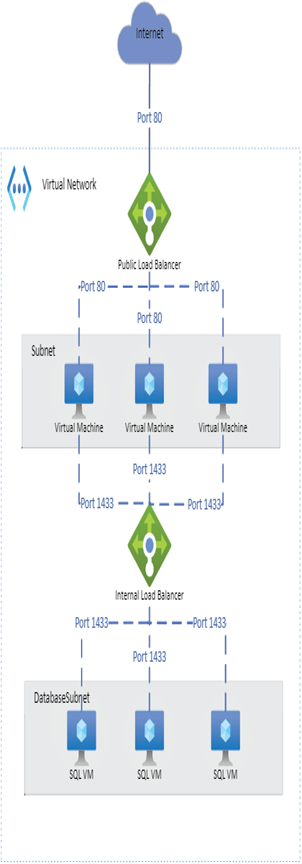
FIGURE 5.6 Internal load balancer
In Figure 5.6, you are using an internal load balancer to distribute the requests from our web servers to our backend database servers.
With that, you will now look into the load balancer SKUs that are available in Azure.
Load Balancer SKUs
While creating a load balancer in Azure, you can select the load balancer type (internal or public). In addition, you can select the SKU for the load balancer. The two SKUs you have in Azure are Basic and Standard. The Standard SKU is the newer version of the load balancer and offers more features and capabilities than the Basic SKU. All features of Basic SKU are already included in the Standard SKU along with additional features.
Basic SKU supports the following:
- Port forwarding
- Automatic reconfiguration
- Health probes (HTTP, TCP)
- SNAT
- Diagnostics for public-facing load balancers
- Support for VMs in a single availability set and VMSS
Standard SKU supports all the features of Basic SKU along with the following features:
- HTTPS health probes
- Support for availability zones
- Metrics and analytics using Azure Monitor
- HA ports
- Outbound rules
- SLA of 99.99 percent (for two or more VMs in the backend)
- Support for any VMs or VMSS in a virtual network
Depending upon the requirements, you can choose one of the SKUs. Now you will see how you can configure the Azure Load Balancer.
Leave a Reply