In Azure, every region comprises a set of datacenters that are interconnected with a regional low-latency network. Having more regions that any other cloud provider, Azure gives you the freedom to deploy across multiple regions and plan cross-region disaster recovery. In Chapter 2, you saw different terminologies related to regions and regional pairs. Within Azure regions, you have unique physical locations named zones. Each zone comprises one or more datacenters. Also, each zone has independent cooling, power, and networking. As these zones are physically isolated and located in different parts of the region, you can deploy our applications to availability zones to protect from datacenter failures.
When you are using availability zones, the instances can be spun across multiple zones within the region. If one of the zones goes down due to an outage, the instances deployed in the other zones will be able to serve your customers. Figure 5.3 gives the pictorial representation of Azure availability zones.
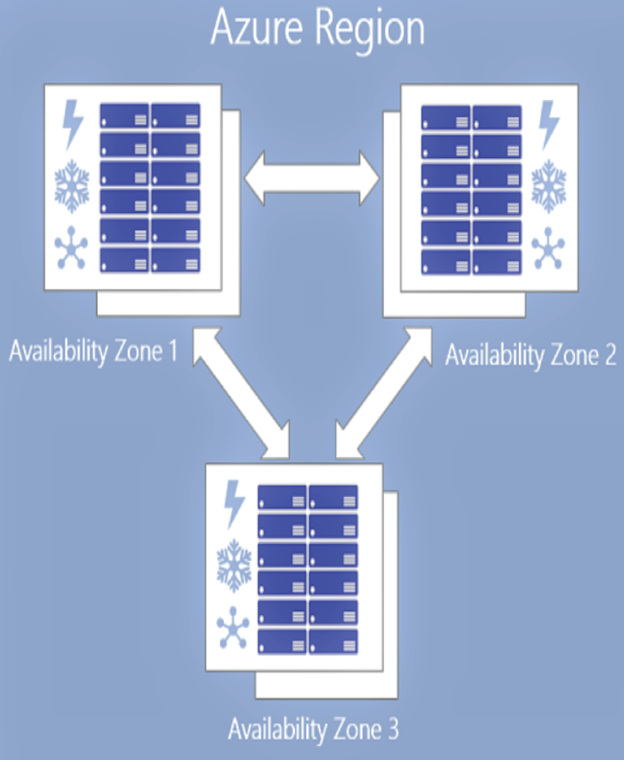
FIGURE 5.3 Availability zones
You can choose the zone to deploy to when you are creating a virtual machine and thus ensure that the VMs are deployed to different zones to protect from datacenter failures. Choosing availability zones and availability sets in your architecture can improve the overall SLA of the application compared to hosting the application in a single VM. In the next section, you will see how the SLA changes depending on the availability option you select.
Service Level Agreement
If you take the case of virtual machines, as per the SLA documentation available here:
https://azure.microsoft.com/en-in/support/legal/sla/virtual-machines/v1_9
the SLA of single VM varies with the type of disk you are choosing. The following are the SLAs offered for the single VM:
- At least 99.9 percent VM connectivity for any single instance of VM using Premium SSD or Ultra SSD for all OS disk and data disks
- At least 99.5 percent VM connectivity for any single instance of VM using Standard SSD disks for OS disk and data disks
- At least 95 percent VM connectivity for any single instance of VM using Standard HDD disks for OS disk and data disks
Depending upon the type of disk, the SLA offered varies. If you deploy two or more instances across availability zones or availability sets, then the SLA gets increased as follows:
- At least 99.95 percent VM connectivity when two or more instances are deployed in the same availability set
- At least 99.99 percent VM connectivity when two or more instances are deployed across two or more availability zones
Thus, you can conclude that adding more instances and spreading them across availability sets or availability zones will increase the SLA of your application. Now that you are familiar with the availability options, let’s understand how you can leverage the load balancing solutions to distribute the load across the multiple instances. Let’s start with Azure Load Balancer.
Leave a Reply