When you deploy services in Azure, Azure offers different availability options depending on the service you are selecting. Most of the time, you will hear about availability sets and availability zones. Though these are common with the deployment of virtual machines, nowadays you will see zone-redundant and zonal-redundant architectures with other services as well. As you progress, you will see different availability options for different services. Nevertheless, understanding the concept of availability sets and availability zones is crucial to implementing highly available services in Azure. While explaining these concepts, we will be using virtual machines as the reference service.
By default, when you create a virtual machine, Azure automatically picks a server in the Azure datacenter to host the machine. Even if you deploy multiple instances to increase the availability, it’s not necessary that high availability will be achieved. Using an availability set, you can make sure that the virtual machines are deployed to different hosts and thus ensure high availability.
Let’s learn about availability sets.
Availability Sets
To achieve high availability, you need to deploy multiple instances of your application. Since we are using virtual machines as the reference service for explaining availability sets, you need to deploy multiple virtual machines each representing an instance of your application. In short, an availability set is a logical grouping of the VMs hosting our application. Since there are multiple instances, you are eliminating the single point of failure.
An availability set comprises update domains (UDs) and fault domains (FDs), and every virtual machine that you create will be associated with a UD and a FD. You can configure up to three FDs and twenty UDs. UDs represent a group of VMs and the underlying host that can be updated and rebooted at the same time. This will ensure that only one UD is rebooted at a time during planned maintenance events such as patching, firmware updates, etc. The default number of UDs is five, and if you are creating more than five VMs, the sixth VM will be placed on the first UD, the seventh will be on the second, and so forth depending upon the number of instances. While a UD is getting rebooted, it’s given 30 minutes to recover before the maintenance task is started on a different domain.
Fault domains represent a set of virtual machines that share a common network switch, power, and air conditioning. FDs can be configured up to a maximum of 3, and this is the default value while setting up availability sets. Placing the instances to different fault domains will help protect the instances from hardware failures such as network outages, power failures, etc. Figure 5.1 shows how the update domains and fault domains are aligned in a datacenter. Along with the VMs, the disks are aligned with the fault domain.
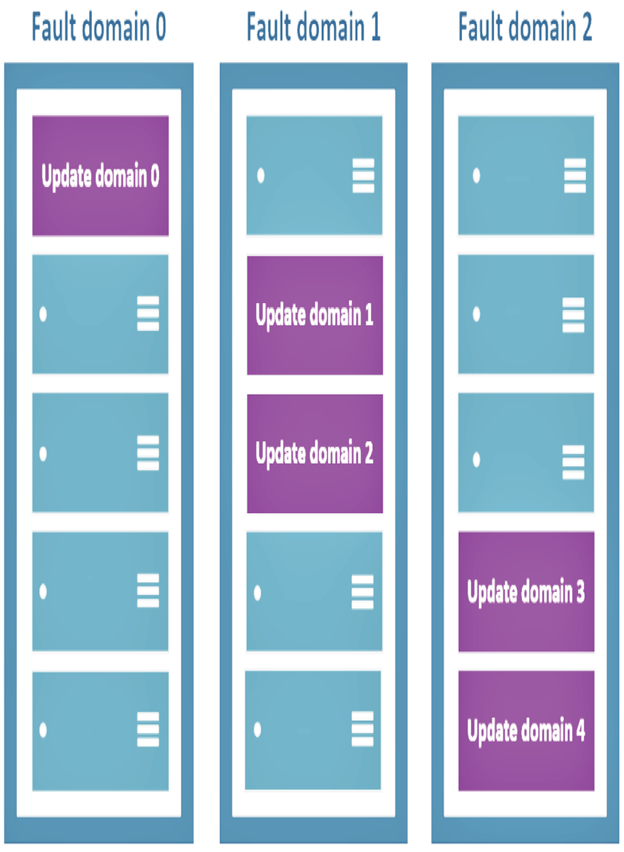
FIGURE 5.1 Availability sets
You can easily create availability sets from the Azure portal, Azure CLI, or Azure PowerShell. Search for Availability Sets in the Azure portal, and you can create the availability set by specifying the subscription, resource group, name, region, number of fault domains, number of update domains, and disk alignment, as shown in Figure 5.2
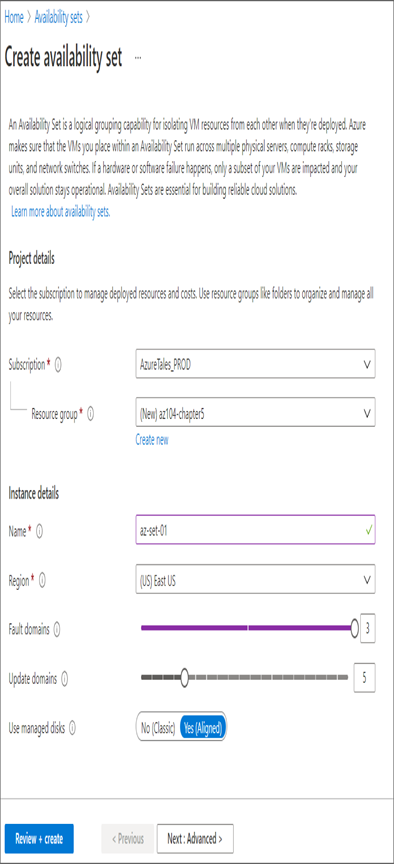
FIGURE 5.2 Creating availability sets
Along with the basic details, you can specify the proximity placement group that will allow us to group Azure resources physically closer together in the selected region. Once the availability set is created, you can reference the availability set and deploy VMs to the availability set. An availability set is free of cost, and you pay only for the instances that you are deploying.
An availability set avoids service downtime caused by hardware failure or planned maintenance. However, the protection offered is limited to the datacenter level. What if the entire datacenter is unavailable due to a power outage, natural disaster, or any other reasons? Since the datacenter is down, your workloads will not be available. Here comes the role of availability zones; let’s understand the concept of availability zones.
Leave a Reply